Some apps are using Google Play/Maps services and they requires them to run.
However BB10, not only doesn't include these services but also cannot be installed from Blackberry World.
Example of successfully patch apps because its Google maps services (gms) requirements:
-Wikiloc (though this apps uses OpenStreetMaps offlines maps, it requires the gms)
Transport apps:
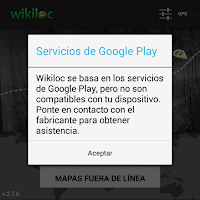 -City mapper
-City mapper-Moovit (it work very good without gms services, but few functions requires them)
Definitions and synonyms:
GMS, Google maps services
PS, Play services
GS, Google services
android.vending=Google Play (shop)
apk, file with a full
In the Crackberry forums there is plenty of posts and information about the process.
Following instruction are just a simple quick reference.
Installing on Blackberry
Note that Playstore doesn't need GMS just accounts and ID
1) Google maps services (by Cobalt)
Download Cobalt's files (lookup crackberry, or any web searcher)
Copy to BB10, the apk containing gms, such as com.google.android.gms-8.4.xx-cobalt-buildx.apk
Execute apk file from any file explorer (com.google.android.gms-8.4.xx-cobalt-buildx.apk)
If Playstore will be used do not install v11 but v8
com.google.android.gms-11.3.02-cobalt.apk
2) (Optional-REQ for ID) Google Account Manager
Install com.google.android.gsf.login-4.3.3-cobalt
Identify in Blackberry Google ID with Google account
note: do not install Google Account Manager 4.4.4, just update after have registered ID (to use Play store)
3) (Optional-REQ for PlayStore) Blackberry Google ID
Most third party apps don't require of this service, but if your want to use apps from Google you need it.
Besides its main function, which is identifying you BB device with your Google account, it also gives you 2 additional options. From Android settings you have the complete configuration for the Android Runtime.
cobalt.blackberry.googleid-x.x.apk
Do not forget to click on register this device, until the 4 lines sections have the device information, the procedure is not completed
1)register this device
2)add an account, existing
3)enter credentials
4) Register this device
(OK confirmation)
Update to Google Account Manager 4.4.4 (to use Play store)
[not required but suggested]
3)(Optional) Mobile Network/Google Settings
It gives you the function to disable mobile data for Android apps.
Besides previous main function, it also gives you the access to the Android Settings and from there you have the complete configuration for the Android Runtime.
cobalt.mobilenetwork-x.x.apk
4)(Optional) whitelist
cobalt.googleplus.whitelist-1.0.0.6.apk
5)(Optional) Play store
Requieres ID/login with a google account associated
com.android.vending-6.0.0-cobalt-build2.apk
Patching from PC Desktop
Download and install "Play_services_PS_Patcher-1.4", (it requires JAVA)
Execute, browse, load apk file,
Click on "Analyse APK file" (with default options), Click on "Continue"
Screenshots of patched and working apps

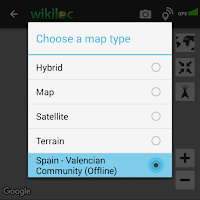 Download fixed/patched apps:
Download fixed/patched apps:Wikiloc 2.7.8 apk fixed for BB10
(requires GMS service running in the BB10)
By default you cannot the see the maps because default maps are online Google, but an offline map is hundred times in the mountain better for mountain than one requiring a 3G connection.
So from the main menu "Offline maps", download any map (thanks to openstreetmaps community)
Uninstalling Google Services from Blackberry
There are some reason to uninstall these services temporary or definitively, but as it is logic, those patched apps which really require Google services will not work any more ;)
Method1: From Blackberry Google ID, Android Settings, Applications, Google Play services, Uninstall






