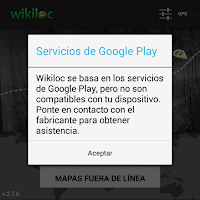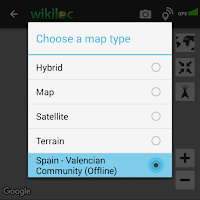Android Runtime
Doesn't launch1) restart device
or
2) hard reset. pressing the power key down for about 12 seconds
(if you have not done so already) then leave the device for 10 minutes or so and try the apps again. If no help then you probably need to reload the OS as suggested above.
or
3) deploy an autoloader (backup info, configuration,etc before)
Upgrading OS
Download autoloader i.e Z30_10.3.03.3216_STA100-1-2-3-4-5-6.7z(do a backup)
execute .exe from windows
Backup tasks
Extract a list of installed apps
native appninja (export inc BB and android)contacts
native ContactImExPIM data (Android)
Mybackup Pro (Android)Darcys BB Tools (PC)
Hardware
native BBVE and execute testsCPU-Z (android) to see hardware info
native toolbox (HugSoft) to see hardware info
Debug
Blackberry-Logger-v1.6 (PC app)Using developer mode connects to android runtime debug,
From BB10, Settings, Security and Privacy, BB Software Logging tool
(Snapshot/Streaming)
select external SD
Y:\bbswlt\bbswltLog20180610124811 (not plain text)
Glossary/PC software
 Darcys BB Tools_DBBT3.1.0.1
Darcys BB Tools_DBBT3.1.0.1Plug USB and enter pin in Windows
in Darcy Connect to device and Enter pin in
Backup (app, settings,bin) data to bbb format
Installed Apps (sys apps cannot be deleted)
....
Blackberry Link:
Sync multimedia and move files, documents, backup
Restore factory configuration
Blackberry Blend:
Manage and interact with your BlackBerry device from a computer via usb or wifi
Sachesi:
Utility software for PC (Win, Mac, Linux) Firmware, Backup (generate a .bbb file compatible with Link) ,...
Snap (.bar)
Free Google Play client, requires sideload.
DDPB (PC, Req. Win, .NET, Java )
App for sideload
links:
http://www.blackberryhack.com/
http://forums.crackberry.com/tips-how-faq-f3/how-hack-your-blackberry-access-engineering-screen-548537/
http://forums.crackberry.com/blackberry-10-os-f269/bb10-console-fun-bgshellplus-809130/