
Now Firefox has huge potential as tool for the web(using the available Addons), there aren't competitors in this area and the other participants in the internet browsing war: IE, Opera, Chrome or Safari aren't alternatives.
Mini Glossary:
Add-on = Extension
AMO = addons.mozilla.org
The next list has some very interesting tools which add useful features to improve the web use (for me)
Command line (works with portable versions)
Some useful parameters
-safe-mode
-console (start with debugging console open)
-url
-private-window www.google.com
And many others
Example at CLI: Palemoon-Portable.exe -safe-mode
Or using a shortcut
Target: "c:\Portables\WaterfoxPortable\WaterfoxPortable.exe" -safe-mode
Enter in advanced configuration mode:
about:config
Force install of not compatible addons:
"about:config"
new boolean
"extensions.checkCompatibility.4.0"
or
"extensions.checkCompatibility.3.6"
"false"
(or use add-on: checkCompatibility)
Execution of multiple Firefox portable at sametime
copy \Other\Source\FirefoxPortable.ini
to root
add AllowMultipleInstances=true
Firefox power user tools/addon
//Development
Chickenfoot
Firebug
Web developer (too many useful features)
DOM Inspector
View Source Chart
JSView (see sourcecode from external files .ie included .js)
--
SQLite Manager (open firefox and songbird/Nightingale databases)
Xpather
//Utility
Aardvark (few features for developers but easy and useful to clean webpages before print)
Hacktheweb (improved version of aadvark addon)
Print Edit (remove, select and add break pages before to print)
Mozilla Archive format (save 1 or multiple pages in 1 file, MHT or MAFF format)
//Improve interface
ChromaTabs plus
Showcase (mini image with the tabs)
Table2Clipboard (copy table elements)
ColorfulTabs 29.9
TabGroups Manager revived. (create a parent tab to classify tabs under it)
--
Form saver
Autoformer
Autofill Forms
Tabrenamizer
Configuration stored in about:config(tabrenamizer.jsonprefs)
Copy/paste to a texte editor
Convert to human readable with Plugin:
JSTool
(or JSMin, JSFormat)
Modify content
Convert back to a minimalistic text with Plugin:JSMin,JSMin
Copy/paste text in about:config
restart firefox
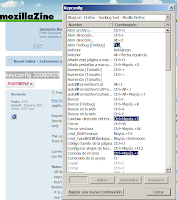
//Config/Hack Firefox
keyconfig (20080929)
Show the key shortcuts assigned in Firefox, you can search for duplicated (blue background) or change the keys for each addon or function.
[after install access from Tools or Ctrl-Caps-F12]
more info:
http://forums.mozillazine.org/viewtopic.php?f=48&t=72994&st=0&sk=t&sd=a
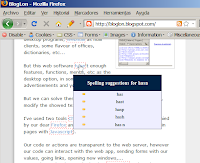
SpellCheck 0.3
check the entire web page,
[after install, open from:"Edit, Spell check"]
//Browser tools
Quick Locale Switcher(ver 1.7.8)
User Agent Switcher (to identify FF as other ver/browser
(XML including browser ids to import in addon)
//Systems/networking
Firefox throttle (up/down bandwidth)
Extended status bar (Page/kb/speed/load time) v1.5.8
DownThemAll!
Firebug 1.7.3 (Net tab. powerful stats /kb/speed/load time per object)
Httpfox 0.8.14 (similar to Firebug/developer tools but network monitor is centralized and keep monitoring when a _blank page is open)
Proxy Selector 1.31 (select different proxy configurations)
FireSSH
FireFTP
Foxyproxy (proxy with multiple functions, configuration file is compatible with Chrome addon)
--
fireftp
fireuploader
Sunrise XP (convert to plucker format)
 |
| Firebug (Net function) |
//Semantic Web
Operator(check web for microformats, RDFa and eRDF and permits interact)
Tails export (show microformats and offer export to standard file formats)
Firefox 12
Fastest Search v2.23 (support regexpr and many options)
Stylish 1.3.2
jSON handle 02.2.1
Compatible with the old Firefox v3.6.28
Specific addons versions for FF3.6:
chickenfoot107.xpi
colorfultabs-4.6.5-fx+sm.xpi
configuration stored in about:config(extensions.clrtabs.dpref)
web_developer-1.2.2-fx+sm.xpi
tabrenamizer-0.9.6-fx.xpi
configuration stored in about:config(tabrenamizer.jsonprefs)
Firebug 1.7.3
Firefinder for Firebug 1.1(works with firebug 1.7.3)
TableTools2 1.17View Source Chart 3.05
WebDeveloper 1.2.2
Xpather 1.4.5
DOM Inspector 2.0.14
JSView 2.0.5
SQLite Manager 0.6.8
Remove It Permanently 1.0.6.10
configuration stored in \FirefoxPortable\Data\profile\rip_store\config.xml
Hacktheweb 1.3.20 (improved aadvark addon)
Aardvark 3.0
Print Edit 9.0
Palemoon v.26
Light fork of a previous Firefox version (previous to FF v29 and its Australis user interface)
Important info
Palemoon from v25 has not anymore the same GUID than FF
Specific palemoon addons
https://addons.palemoon.org/extensions/other/pm-commander/
https://www.palemoon.org/tabgroups.shtml
Addons Memory Usage - Intika MoD
used through about:addons-memory



No hay comentarios:
Publicar un comentario