 Some tricks I want to store.
Some tricks I want to store.***Excel
Formulas:
SUBTOTAL(formulaID, range)
SUMIF(rangeIF,condition, rangeSUM)
CELL("row";A12) [Locate ROW num]
ROW() [Current row number]
INDIRECT() [Reference in text]
ADDRESS( row, column, [], [ref_style], [sheet_name] )
ref_type
3 Absolute column; relative row
ref_style
TRUE A1 Sheet1!$E$4
FALSE R1C1 style referencing R4C5
***Windows
-If you are using 2 displays as extended desktop,
how to manage, windows, placed in 2nd display if it were off, broken,...
Press Alt-Tab and select the window, nothing will happen in 1st display
Press Win+Shift +Left or Right, depending on where we configured main display.
-Enable full Administrator account (from Windows 7)
Open a cmd as Administrator (UAC, User Account Control)
net user administrator /active:yes
net user administrador /active:yes (Windows in spanish)
logoff/change of user, logon with the new account
***Firefox
Specify an specific Java plugin version
By default Firefox detects last java version and uses it
about:config then "plugin.scan.SunJRE" change value from 1.3 (which means the minimun version to use) to 1.9 (not existing yet) (*), teh previous step forces to use plugin from firefox folder.
-Copy xxx\j2re1.x.x\bin files to C:\Program Files\Mozilla Firefox\plugins
(*)Note: Java version is quite confusing, a version 6.xx means 1.6.xx
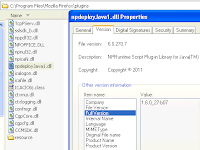
***Eclipse
Tricks
ctrl+shift-L. Show a keyb-shortcut list
alt+arrows. Move in the editor tabs
Addons/plugins
"EclipseColorer"
to edit old microsoft .ASP files:
Install from Software update manager:
[url update manager: http://colorer.sf.net/eclipsecolorer/ ]
"Virtual Word Wrap"
Install from Software update manager:
[url update manager: http://ahtik.com/eclipse-update/ ]
right click, select "Virtual Word Wrap"
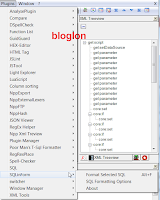 ***Notepad++
***Notepad++Indispensable plugins:
Compare
TextFX
Function List
Multiclipboard
Javascript formater
JSMinNPP.1.13
JSONViewer
XML tools - Pretty print(XML only with line breaks)
Npp XML Tree view
Analyse plugin (find and mark several string at same time)
 |
| Notepad++ Syntax for a file ext |
*Autocompletation for programming languages (Ctrl+Space)
*select rectangle area= alt+select area
*See 2 texts a same time(2 windows or views)
-"View","Move/clone current document", "move to another view"
-"Plugins","Compare","Compare" (big files could hang notepad++)
* CharacterMap, Edit, Character Panel
* Zoom View, Document Map
*Add a new file extension to Syntax Style for Languages (i.e .NSQL to apply SQL) (Setting, Style, "Language", User ext:)
**** BMC Remedy tricks ****
Searching
Search
Classification
Product Categorization
tier1 xxxxx
tier2 yyyyy
......
Menu: Actions, Save Search
Menu: Actions, My searches
Assigned in the log
Search, Advanced Functions, "Advanced Search", "Search Incidents by Assignment Logs"
Assignment type: Assigned
Fill fields in Assignment and Ownership section
Historic of ticket (Assignees and notifications sent)
Functions, View Audit Form
***Internet explorer
(It isn't a free as freedom app)
IE Developer Toolbar(by Microsoft, looks like the firefox webdeveloper toolbar)


No hay comentarios:
Publicar un comentario