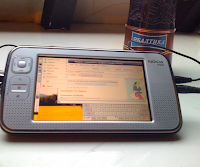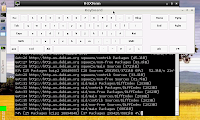Tomtom GO 530
Hardware:
4.3" 16:9 480 × 272 pixels
SiRF starIII
400 MHz
64 MB
Bluetooth
FM radio
internal Mem
1 GB
SD external
2GB
Current Maps:
Iberia v8.75_3613
UK and Ireland v8.75_3613
France: v8.75_3613 (external SD)
Previous Iberia:830.2305
Rename Maps for TomTom Menu. Edit 1st line of pna file and change name or add version.
ID=Iberia.pna to ID=Iberia_955.pna
Keep historic
Copy MapSettings.cfg from previous map
Current Firmware:
Bootloader 55120
Linux ver.315187
Navcore=8.351 (9982/0905518)
Acronyms of Maps
TTS, Text to Speech, detailed driving instructions are provided using computer voices. The instructions include distances, road-names, directions to major cities, etc.
ALG is Advanced Lane Guidance. This comes in two parts. Part one are lane-use instructions for large intersections on screen, at the same location that is used for turn-left/right instructions. Part two are splash screens with a sort of very simple windscreen view.
ASR is Assisted Speech Recognition, where you can enter an address by talking to your TT.
C-speech are the files in the map needed for ASR.
Voice Control: TT control with one tap on the screen and your voice commands. (Requires a working TTS voice)
IQ routes is a planning system using real average speeds instead of maximum speed on a road. For this the map contains tables with the average speeds for the 24 hours/day, 7 days/week.

Compatibilities
*** Go 530 ***
Navcore 8.203.9717 [Reinicio 5.5106]
Navcore 8.301 [Reinicio 5.5106 - 8.0012]
Navcore 8.302 [Reinicio 5.5106 - 8.0012]
Navcore 8.320.9901 [Reinicio 5.5022 - 5.5122 - 8.0012]
Navcore 8.350.9980 [Reinicio 5.5120 - 8.0012]
Navcore 8.351.9982 [Reinicio 5.5120 - 8.0012]
Navcore 8.410 [Reinicio 5.5106 - 5.5122 - 8.0012]
Navcore 8.413.1237 [Reinicio 5.5120 - 8.0012]
*** ONE v.1 ***
Navcore 8.203 [Reinicio 5.5106 - 8.0012]
Navcore 8.204 [Reinicio 5.5001 - 5.5010 - 5.5012 - 5.5015 - 5.5105 - 5.5106 - 5.5112 - 8.0012]
Navcore 8.300 [Reinicio 5.5015 - 5.5105]
Navcore 8.320.9901 [Reinicio 5.5022 - 5.5106]
Navcore 8.410.1218 [Reinicio 5.5105 - 5.5106 - 5.5112 - 8.0012]
Navcore 8.412.1236 [Reinicio 5.5105]
Navcore 8.413.1237 [Reinicio 5.0500 - 8.0012]
Software for Tomtom:
-Tomplayer 0.2.30 (multimedia player)
-TTMaps 0.4.3 (offroad maps)
(Maps in \ttmaps\maps)
-TomBox 1.0(480x272) (games and apps)
Apps in external SD
copy \SdkRegistry files in internal SD
Edit .cap file and modify the line with path
e.g.
AppPath|/mnt/sdcard/tomplayer/|
by
AppPath|/mnt/movinand/tomplayer/|
Other apps/webs
http://gpsunderground.com/
https://www.laradiobbs.net
http://www.tomtomheaven.com
http://www.tomplayer.net
http://jrepetto.free.fr/ttmaps