Moving between browsers (from WF Classic to Basilisk) [legacy firefox]
Why?/Reasons
Notes
1) The "Profile" folder [1]
2) Logins [1]
3) Backup/Restore
4) Formfill history [1]
5) Cookies
6) Cleaning extensions(WE) [TODO]
Summary
Literature
Why?/Reasons
Waterfox Classic has been abandoned and compatibility with modern pages will not improve anymore.
Basilisk has active support, its community is still creating/maintaining XUL extensions and compatibility with modern pages has been continuously improving (even WebComponents coming)
Notes:
-Basilisk has not the Mozilla sync feature, so sync is not an option :(
-Some data can be migrated using different methods and also maybe some steps are not required for you.
-There is not a tough research but just a trial&error process and I don't know the answer for some questions.
For example, why "Formfill history" (formhistory.sqlite) was not applied/copied after the initial copy of the profile and 1st execution of Basilisk?.
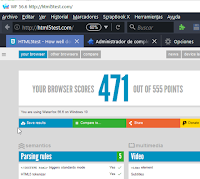 |
| WF classic (source) |
1) The "Profile" folder [1]
1.1 Full content/folder WF profile copied to Basilisk folder [2]
1.2 Open Basilisk
Result:
OK: Addons (WE xpi removed)[3], bookmarks, DOM storage (webappsstore.sqlite)
NOK: history, cookies, form history, masterpassword
logins ( migrated only old logins, til 2017 ) ,
[2] (with basilisk closed)
[3] During the load of profile Basilisk has deleted WE .xpi (data is still at \browser-extension-data\)
2) Logins [1]
2.1 copy logins.json, key3.db, key4.db to Basilisk profile folder[1]
2.2 Open Basilisk
2.3 Check logins and last update date
Result: OK
[1] (with WF and Basilisk closed)
3) Backup/Restore
3.1 Install extension FEBE (exact version, febe-8.9.3.1-fx) on WF and Basilisk
3.2 Backup History, Cookies, form fill history
3.3 restoring history can take a long time and make browser unresponsive
OK: History
NOK: Formfill history, cookies (error "Backup file is not compatible with the ver of firefox currently running..")
4) Formfill history [1]
4.2 Open Basilisk and verify /verify content of sqlite file [2] [3]
Result OK
[1] (with Basilisk closed)
[2] i.e with "SQlite Manager" XUL extensions and, SELECT * FROM moz_formhistory
[3] SQLiteStudio for desktop is even easier than the FF extension
 |
| SQLliteStudio (portable and FOSS) |
5) Cookies
5.1 Install an extension for cookies (advanced_cookie_manager-5.12-fx.xpi) on WF and Basilisk
5.2 On WF "EXPORT" and select a filename
5.3 On Basilisk "IMPORT" and filter/select previous file
5.4 Check/verify cookies
Result: OK
6) Cleaning extensions(WE) [TODO]
Summary
Now, I think I've everything working as expected and I can definitely move from an unsupported WF with 471 out of 555 points browser to a supported Basilisk with 477 points (html5test).
Literature
Very long time ago Basilisk was my daily driver, and I moved there
from Palemoon. BTW at this time the difference of performance (even
stability) between this light-weight fork and the official firefox was
huge.
Initially moving to Basilisk was offering a more modern interface, containers, partial compatibility with webextensions but the roadmap of Basilisk/UXP required the removal of some of this features.
Then I decided to move from Basilisk to Waterfox, it was a seamless movement with the exception of forcing the usage of a 64bits browser and keep other browsers with 32bits version on older computers. But I have some modern firefox features a containers or sync, plus the capacity to install recent webextensions but keeping compatibility with legacy XUL extensions.
I would say that the stability and performance of Waterfox was never as good as before, but specially during last years when the memory management became a real issue.
Then, there was no hope for Waterfox classic, it was completely abandoned and replaced by Waterfox G.
 |
| Basilisk (target) |

No hay comentarios:
Publicar un comentario