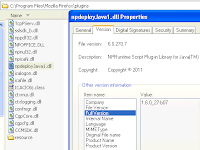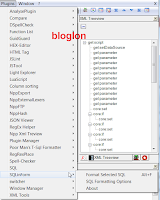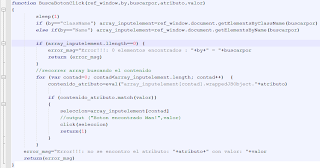"...Caminante, no hay camino, se hace camino al andar..."

Why not a upgrade to Leopard, Snow Leopard or Linux?
Hardare with more than 5 years can't run the newer MacOS X, on other hand Linux can be a good movement to have a supported platform for more time (I will write about it in a future).
Why not to upgrade your hardware?
I think the power of PPC hardware is enough to do all the tasks me or you can need to do. On the other hand to change your hardware too often is not compatible with the
sustainable development and the environment, you can choose if you are part of the problem or the solution..
Why to do a list the software and version?
In these moments too many programs are moving the requirements to Mac OS 10.5 or Intel platform therefore I think to know which is the last version you could be interesting.
What about G3 PPC CPU and MacOSX 10.3 aka Panther?
Some of the apps listed here are not compatible with Panther, few developers still supporting this OS, but I'm sure there are many people using them for all tasks like I'm still using my Tiger OS.
Maybe the best choice is to install a linux, and alternate the use of mac or linux depending of tasks.
How long could we resist using this hardware for all the tasks?
Depending of the type of the apps you are using you could be using for many years taking care in search the proper versions.
For personal preference i will list more free as freedom apps than free as beer or commercial ones.
Hardware:
G4 800 Mhz (ppc7450)
RAM 768MB
Operative system:
10.4.11
Software (PPC):
Internet:
-TenFourFox
31.2 (A light weight firefox port for ppc)
http://sourceforge.net/projects/tenfourfox/files/
-TenFourFox 17.0.1
(A light weight firefox port for ppc)
-Opera 10.63 (eating less memory than Firefox/Safari/Webkit flavours)
-Shiira 2.3
-Shiira 1.2.2 (lightweight and based on WebKit code, still eating a lot of RAM)
-Firefox 3.6.12 (the big bother Mozilla still supporting our Tiger OS ;)
-Sunrise 1.8.5 (lightweight)
-Omniweb 5.10.1 (fat webclient)
-Icab 4.7.0 (Shareware)
-Safari 4.1.3 (be careful updating safari, you must have a clean and updated OS, and sometimes there are problems *)
-Camino 2.0
Alternatives to a updated Safari:
-WebKit Nightly Builds - trunk/81558
WebKit-533.21.1-Tiger.dmg
-Safari 3.0.4 for Tiger (standalone version from Multi-Safari)
-Adium 1.3.10
-Amule 2.2.5
-Vuze 4.3 (Torrent client)
-Skype 2.8.0 (not working since Microsoft broke compatibility)
-Spotify 0.3.23
Multimedia:
-XBMC. Version working (ppc-9.04.1-repack.dmg) A heavy weight in media players, free and cross-platform ;) . Has a good support for karaoke and minilyrics
-QuickTime 7.6.4+Perian. With codecs can be even a faster alternative to VLC
-Perian 1.2.3(must have for quicktime, include codecs)
-niceplayer 0.96.2 (581)
-VLC 0.9.10. Latest version compiled for Tiger, what to say about one of the best video player, free and multi plataform...
-Cog 0.0.7 (lightweight media player)
-Vox 0.2.6 (lightweight media player)
-itunes 9.2.1
-SWF&FLV 3.8.20(Best way to watch or download flash videos like youtube, Commercial)
-Miro 2.5.4 (Other heavy weight Multimedia center, very complete even includes a torrent client)
-Songbird 0.7.0 PPC (with firefox code, hundreds of plugins, free and multi plataform, an itunes, ms media player killer, I read anyone compiled a v1 for PPC however it is not available for download)
--Add-ons:
--- lyrics plugin
--- lyric Master
Image viewer:
-Cocoview X v0.9.6
-Xee v2.0
-Gimp v2.6.6 (the powerful gimp)
Emulation/Virtualization:
-Virtual PC + Windows 2000
-Q kju 0.9.0 (098) Qemu for MacOX (Open images from Qemu and VPC7)
-Guest PC

-X11 1.1.3 (Xfree86 4.4.0
-Fink 0.8.1 (execute Linux apps on MacOS)
-Fink Commander 0.5.5 (GUI for Fink)
---Siag 3.6.0
---Gnumeric 1.4.1
-Macports 1.9.1 (Last version for Tiger, requires Xcode 2.5)
-XCode 2.5 (from Apple developer center)
-Porticus (GUI for Macports)
--Pidgin 2.7.6
Office/Productivity:
-OmniGraffle 4.2.3 (Flowcharts - shareware)
-Conceptdraw 8.0.7.3 (Flowcharts, many templates and standard symbols - Commercial)
-Iwork09 (Apple Office suite)
-NeoOffice 3.0.2 (Nice port of OpenOffice)
-OpenOffice 3.2.1 (The big alternative to Ms Office)
-Sundbird 0.9 (Multiplatform Mozilla calendar)
-OpenProj 1.4 (Multiplatform Java Project Management app)
-Merlin 2.6.3 (nice Project Management app, commercial)
-Abiword 2.3.6 (Light and powerful wordprocesor)
-Dict OS X v1.0 (Free Dict compatible with freedict.org dictionaries)
dictionaries to /Library/Application support/Dict OS X
Remote control
-Ms. Remote Desktop v.201
-VNCThing v.2.2
-Chicken of the VNC v.20b2
-Real VNC Viewer E454
-JollyFastVNC 1.12
-NO-IP DUC 3.15 (Dynamic Ip)
Utilities/System:
-iPaste 1.1.3 (multiple clipboard manager)
-GrandPerspective 1.1.0 (Folder size by images
-KeePassX 0.4.1
-KisMac 0.2.99 (a swiss knife for wireless)
-Keka 0.1.2.1(compress files manager, BUT it fails with .app files)
-Unrarx 2.2
-Vuescan 8.4.13(offer support for non supported scanners)
-iPartition 2.2.0 (Partition and repartition)
Others:
MacOS ToolBox
-Bootable Utilities Image 2.2.0 (Apps to fix your computer, current versions are only intel compatible)
-Burn 2.41 (A Free CD-DVD burner)
-SuperDuper! 2.6.2 (Harddrive util, clone)
-Clone X3 3.3.0 (Harddrive util)
-Carbon Copy Cloner 3.3(Harddrive util, clone)
-BootCD 0.6.4.1 (Harddrive util)
-SilverKeeper 2.0.2 (Harddrive util)
-CopyCatX (Harddrive util, clone..)
-KCNScrew (serials)
-Iserial Reader
-Pacifist 2.6.3
-Jdownloader